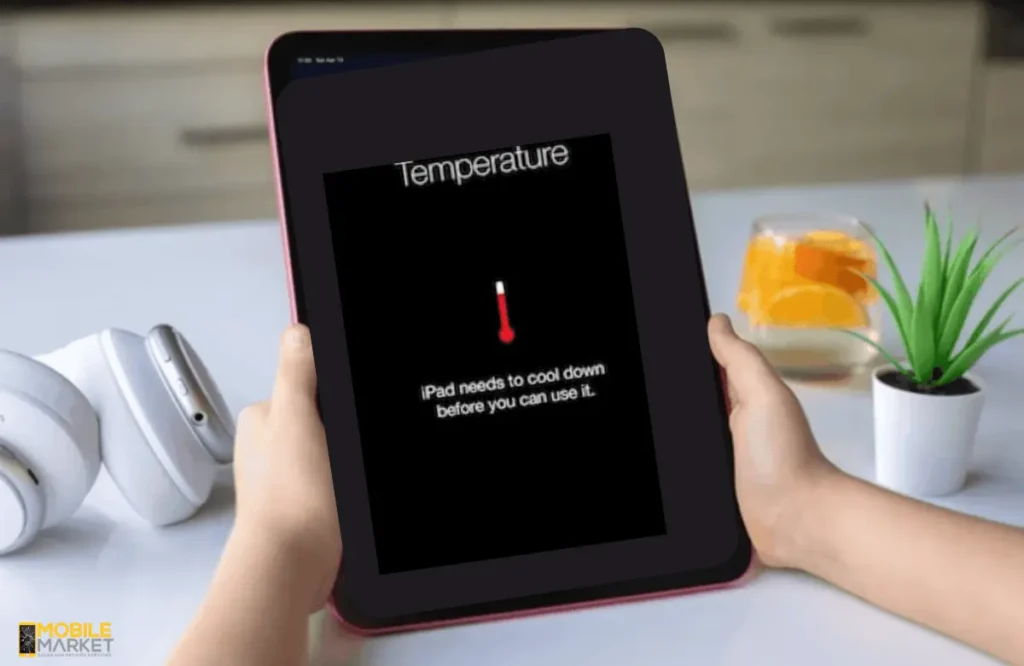Don’t worry if your Logitech keyboard isn’t working after changing the batteries. This is a common issue and can be resolved easily. If you’re facing such a problem, here’s a quick guide for you. Use fresh, high-quality batteries and make sure they are installed correctly. Reconnect the USB receiver and resync the wireless connection. Additionally, […]
Does your iPhone keep restarting after water damage? Don’t worry—there are several ways to fix this issue, such as assessing the condition of your iPhone, monitoring condensation, and looking for residual moisture. If you find any damage indicators, follow the drying process through air drying, silica gel packets, or a drying chamber. Dry the iPhone […]
Scratches on your iPhone can be unsightly and may even cause minor damage over time. Don’t worry—there are several ways to remove scratches from your iPhone. You can start by powering your phone off, covering ports with tape, and using soft cleaning materials. Remove superficial scratches using toothpaste, baking soda paste, or scratch removers. However, […]
Is your MacBook keyboard not responding to your inputs? It could be frustrating, but you don’t need to panic, as many solutions exist to resolve this problem. To fix the MacBook keyboard not working, you can try cleaning your keyboard, restarting your Mac device, managing Modifier Keys, and checking your keyboard layout settings. Moreover, you […]
Are you experiencing issues with your Logitech K470 keyboard while the mouse operates well? If you use a keyboard for business or other purposes, this issue can affect your workflow. Minor causes such as battery malfunctions, connectivity issues, or other software concerns often cause this problem. To fix your K470 Logitech keyboard, check the batteries, […]
To fix the overheating of your iPad, it is best to close all applications that you do not use. It is also important to regularly update your iOS as it can provide performance improvement results. You can also manage heat by reducing the screen’s brightness as the brightness is lower. Simply restarting the iPad may […]
If your Samsung phone is stuck on the charging screen, it can be really annoying. Before seeking professional help, you can follow several simple steps to try to fix this issue. First, check if the charger and cable are working properly and not broken. Clean the charging port to make sure dust or dirt isn’t […]
Like all other devices, Chromebooks are susceptible to viruses, bugs, or phishing attacks. If you’re tired of dealing with viruses on your device, you don’t need to worry, as every technical problem has a solution. To get rid of Chromebook viruses, you can remove suspicious apps or extensions and update your operating system. Also, scan […]
Is your HP laptop flashing a white light but no signs of life? This frustrating issue can occur due to a faulty charger, a dead battery, or loose connections. In some cases, it may indicate internal hardware malfunction or a problem with the power button. However, before you run to a technician, try some quick […]
Is your iPad not charging when you connect it to the computer? This happens because many computer USB ports do not provide enough power to charge an iPad, especially when the screen is on. iPads need between 10 and 20 watts of power, but many computer USB ports, especially older ones, provide much less. Newer […]