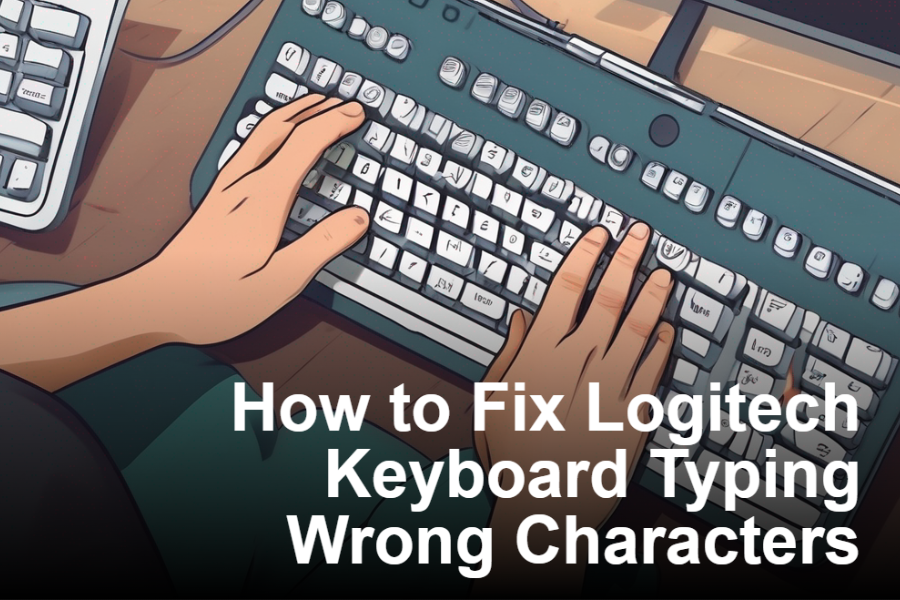It is quite frustrating when your keyboard is typing the wrong characters. This malfunction slows down your typing and delays your work. However, seeking help from a professional repair services like Mobile Market and following the step-by-step guide provided in the blog will solve your issue and help you answer your question.
Steps To fix Logitech Wireless Keyboard Typing Issue
Step 1: Verify Local Preferences
Check the language settings on your Logitech wireless keyboard to see if it’s entering the erroneous characters. To prevent character mismatch, make sure you’re using the correct language on your computer. Go to system preferences to ensure the language setting is compatible with your keyboard layout. Reconnecting the keyboard, checking for driver updates, or consulting Logitech support resources are other troubleshooting steps for fixing Logitech wireless keyboard difficulties.
Step 2: Verify Autocorrect Preferences
Unintentional character substitutions can occasionally occur while using autocorrect functions. Make sure the autocorrect preferences match how you often type. Try adjusting the settings if your device’s autocorrect is misinterpreting your keystrokes. Try changing these settings if you’re having trouble with your Logitech wireless keyboard displaying characters consistently.
Step 3. Make Sure NumLock Is Disabled
Understand that unwanted character inputs may occur if you press the NumLock key, which alters the behavior of some keys on your keyboard. If your keyboard has a numeric keypad, you should turn off NumLock. If you’re having trouble entering letters when you mean numbers, try toggling the Numlock key. This is a typical mistake, but it might ruin the keyboard’s performance.
Step 4. Update Keyboard Drivers
If your Bluetooth keyboard is not working but the mouse is functioning properly, outdated or corrupted keyboard drivers could be the culprit. Visit the Logitech website and download the latest drivers specifically for your keyboard model. Once downloaded, install them on your computer. Afterwards, verify if the issue persists.
Step 5: Use Charged Batteries
Problems, such as accidentally entering the wrong character, can arise when the battery life of a wireless keyboard becomes too low. It is time to change the batteries if you have yet to do so recently. To ensure a consistent power supply, replace the old batteries. Incorrect character input could occur if the battery is too weak or has died since the keyboard and computer would not communicate reliably. To get the most out of your batteries, it’s best to use high-quality, name-brand batteries whenever you need to replace them.
When I type the wrong letter on my Logitech keyboard, how can I fix it?
Before you do anything else, ensure your device’s language settings on your Logitech keyboard are correct. It is essential to choose the proper terminology. You can update the drivers, swap out the batteries, or reconnect the keyboard if it doesn’t work.
For what reason is my keyboard inputting symbols incorrectly?
Ensure you use the correct keyboard layout in your device’s settings if you get mistyped symbols. Make sure it’s compatible with your keyboard. Furthermore, it would help if you looked into the possibility that driver difficulties or software incompatibilities cause the symbol mismatch.
My wireless keyboard isn’t typing correctly; what could be the reason?
If you’re having trouble typing on a wireless keyboard, ensure the battery is charged. Unpredictable actions may result from underpowered batteries. Try repairing the keyboard and wireless receiver, and make sure the receiver is firmly connected. Updating drivers or consulting an expert may be required if issues continue.
Conclusion
The blog explains that a systematic approach is required to diagnose and fix the Logitech wireless keyboard’s problem of entering the wrong characters. Improving the functionality of your Logitech wireless keyboard and having fun with responsive and accurate typing is as easy as following these troubleshooting instructions. If problems continue after trying these solutions, consider looking into professional computer repair services or contact Mobile Market.