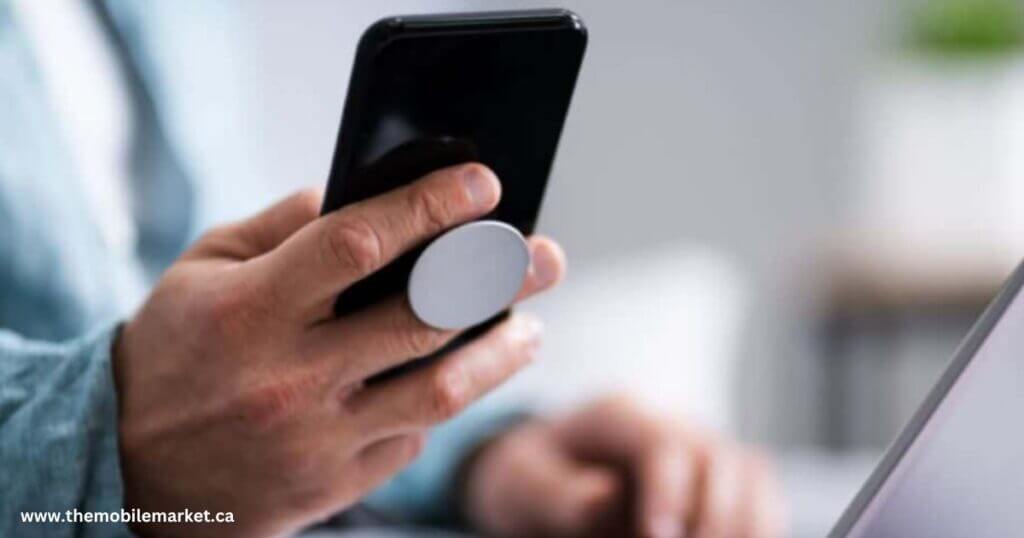Picture this: You’ve grown fond of your trusty pop socket, but it’s time for a phone case makeover. You want to switch to a new case, but the thought of parting ways with your pop socket fills you with dread. The fear of damaging your precious phone case while removing the pop socket lingers. Fear not, for at The Mobile Market, we’ve got your back with a solution to safely remove that beloved pop socket without breaking your phone case.
To remove a pop socket without breaking your phone case, gently pry the edges between the pop socket and the case using a credit card or plastic opening tool. Twist and loosen the pop socket counterclockwise until it becomes loose. Then, wiggle and peel the pop socket away from the case. Clean any residue with rubbing alcohol or adhesive remover.
If you are still not sure whether you will be able to do it easily, keep reading the article to learn all about it in detail from the experts at the phone repair shop.
Tips to Remove a Pop Socket Without Breaking Phone Case
There are lots of benefits of using phone pop sockets but people have a fear of breaking a phone case. You’re not alone in your dilemma. Many pop socket enthusiasts face the challenge of removing the adhesive pop socket without causing harm to their phone cases. The fear of leaving behind a sticky residue, damaging the case, or even ruining the pop socket in the process can be daunting. But worry not – we’re here to guide you through the safe and easy process of liberating your phone from its pop socket companion.
Step 1: Gently Pry the Edges
Start by locating the seam between the pop socket base and the phone case. With a thin and sturdy object like a credit card or a plastic opening tool, gently insert it into the seam and carefully pry the edges. Take your time and be patient, as you want to avoid any sudden force that could damage the case or the pop socket.
Step 2: Twist and Loosen
Once you’ve successfully pried open the edges, it’s time to twist and loosen the pop socket. Hold the phone firmly and rotate the pop socket counterclockwise. The twisting motion should gradually loosen the adhesive grip. Continue twisting gently until the pop socket becomes loose enough to remove.
Step 3: Wiggle and Peel
Now that the pop socket is loosened, gently wiggle it back and forth while peeling it away from the phone case. Take your time and be gentle to prevent any unwanted damage. If the pop socket is stubborn, pause for a moment and twist a bit more to further loosen the adhesive.
Step 4: Clean the Residue
After removing the pop socket, you might find some adhesive residue left behind on the phone case. Don’t fret; it’s easy to clean. Dab a small amount of rubbing alcohol or adhesive remover on a soft cloth and gently wipe away the residue. Avoid using excessive liquid to prevent any damage to your phone.
Step 5: Embrace the Change
Congratulations! Your pop socket has been successfully removed, and your phone case is ready for its fresh new look. Now you’re free to explore a variety of stylish cases without the worry of damaging them during the transition. Embrace the change and let your phone’s personality shine with its ever-evolving style.
Conclusion
Parting ways with your pop socket doesn’t have to be a stressful experience. By following our simple and safe guide, you can remove the pop socket without breaking your phone case and welcome a new chapter of style and freedom. At The Mobile Market, we understand the value of protecting your phone while keeping up with your personal style. Let our solution empower you to explore endless case options and redefine your phone’s aesthetics with confidence and ease. Our technicians are experts and can help you solve all your phone-related problems, so say goodbye to your old pop socket and embrace the new possibilities that await your device!
If you require professional assistance, feel free to contact us or visit our website for more information.