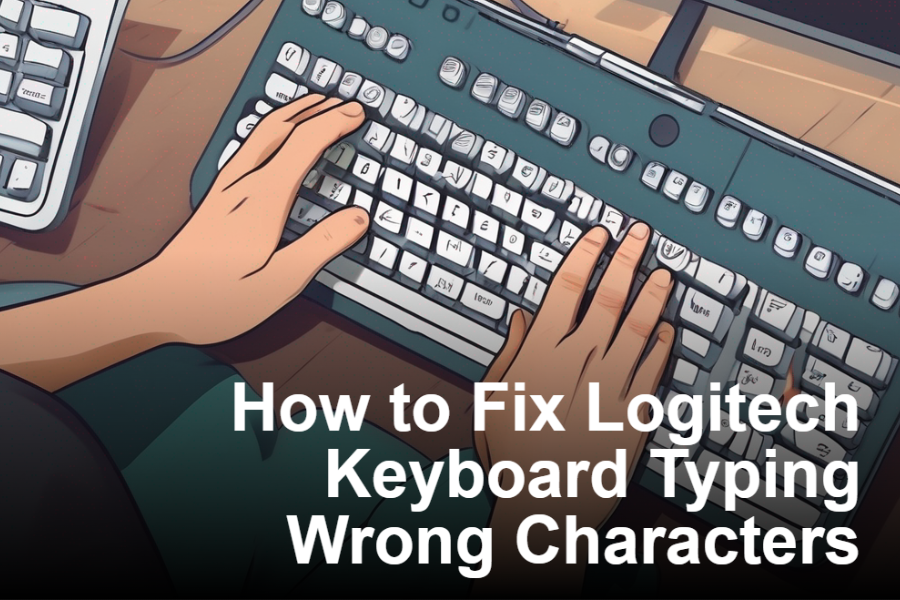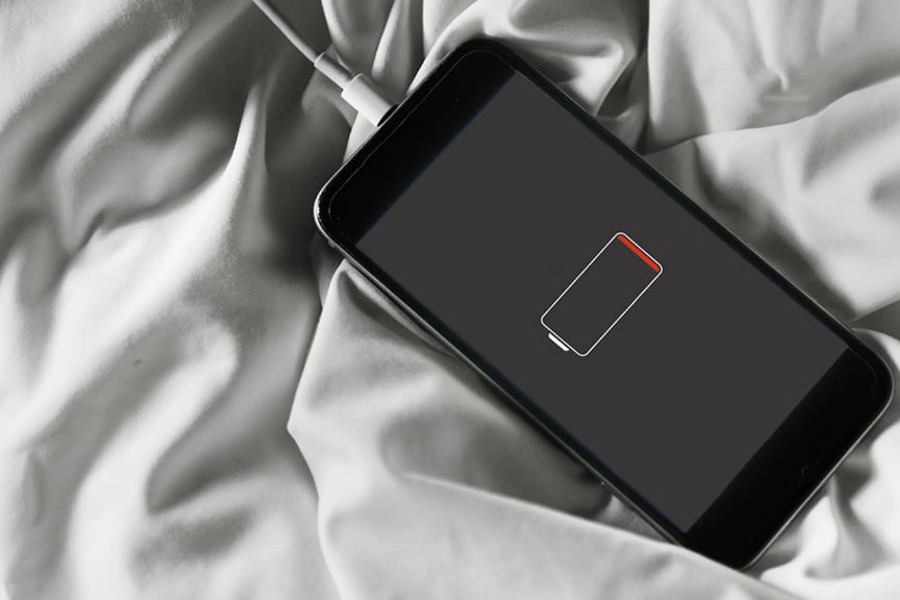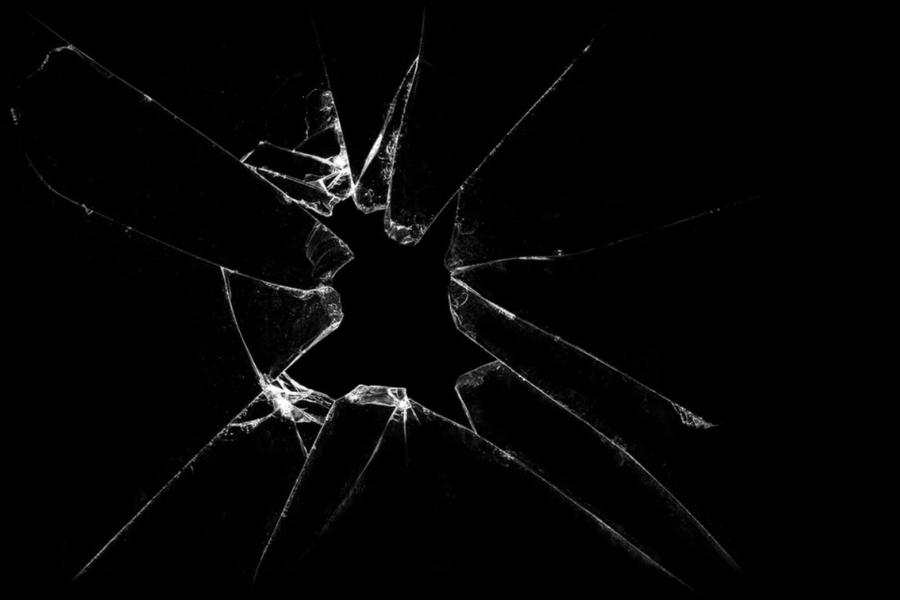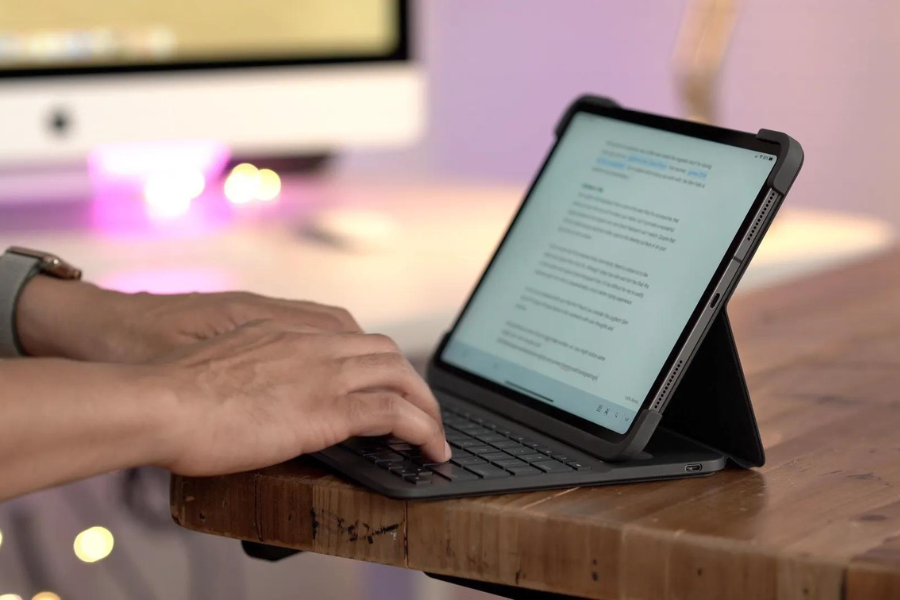Your phone is a delicate piece of equipment prone to damage like cracked screen, damaged port, scratches, hardware issues, dead battery, and more. However, the worst problem that a phone user can face is LCD screen damage. But fear not because you will find experts at various repair stores like Mobile Market to explain the […]
If you’re experiencing stick drift on your PS5 controller, you’re not alone. Stick drift is a common issue that can occur over time with regular use. The good news is that there are some steps you can take to try and fix it without having to open up your controller. Adjusting the input threshold is […]
It is quite frustrating when your keyboard is typing the wrong characters. This malfunction slows down your typing and delays your work. However, seeking help from a professional repair services like Mobile Market and following the step-by-step guide provided in the blog will solve your issue and help you answer your question. Steps To fix […]
If your Logitech K850 keyboard is not working, resynchronizing it with your computer is often the first step, as wireless keyboards can lose connection or become out of sync, leading to functionality issues. To resync, turn off the keyboard, press the Connect or Reset button on the receiver, and turn the keyboard back on to […]
Keyboards of Logitech for iPads are among the most effective for both efficiency and convenience, delivering smooth typing and resulting in an easy user experience. On the other hand, this problem is similar to any electronic device; it may have some issues, like some keys not working. Do not panic; The Mobile Market iPad repair […]
When looking for a new phone, the two most important features to consider are a good camera and a solid battery life. With so many options available in the market, it gets hard to make the right choice. But you do not need to stress anymore! In this blog, we will provide you with the […]
If you have dropped your iPad to the floor or hit something on it, and are now left with a cracked iPad screen, you are not alone. This is a common issue that iPad users have to face. Fortunately, you do not have to get an iPad screen replacement service every time you get cracks […]
Are you struggling to connect the Slim Folio Keyboard to your iPad? Don’t worry! We are here to help. It can be tricky at times, but the process is really simple if you know how to do it the right way. To connect the slim folio keyboard to your iPad, the first thing to do […]
Your iPhone battery health decreases with each charge cycle and degrades over time. One way to maximize battery health is to optimize it by keeping a check on it. If you are unsure of how to check your iPhone battery health after reset, don’t worry. We have got you. First, ensure your device is set […]
Is your Logitech Bluetooth Keyboard is not working but the mouse is working correctly? Do not worry. We have got simple solutions for the problem. First, check the battery levels of the keyboard to ensure it has sufficient power. Next, verify that the Bluetooth connection is active on your device. Attempt to resync the keyboard by […]