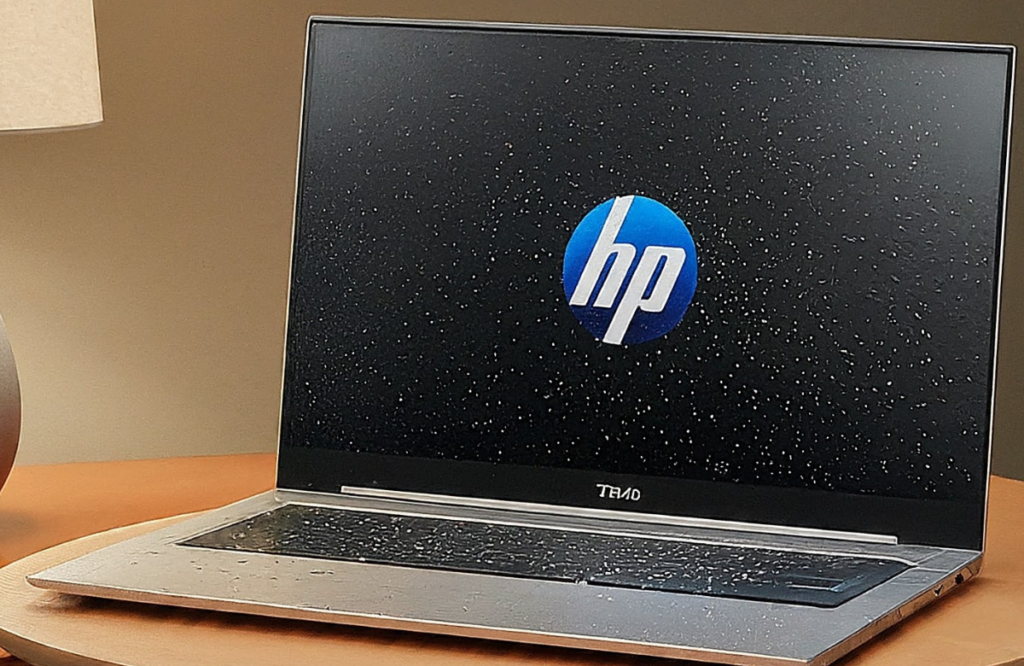Spilled liquid on your HP Laptop? Don’t panic! Even though water and electronics don’t mix well, you can still save your computer if you act fast. There are some simple ways to fix your HP Laptop that won’t turn on. First, immediately turn it off, unplug it, and remove the battery. To prevent further damage, you must not turn it on until it is completely dry. You can use a microfiber cloth to wipe away any liquid from the laptop. It is advised to wait at least 24 to 48 hours before powering on your laptop and seeing if it works. If it doesn’t, disassemble it and clean the internals.
5 Steps To Take To Fix an HP Laptop That Won’t Turn On
Here are some steps you can take to resolve the issue.
1. Power Off The HP Laptop
If your laptop is not turning on after water damage, this is an indication that something is wrong with the laptop. It could be that the laptop is still wet. Therefore, it is recommended by experts to unplug your laptop, and press the power button until your laptop shuts down completely. It’s important not to wait to turn off your laptop if it gets wet. Keeping it on could cause a short circuit or other big problems. Additionally, issues such as a cracked laptop screen can also be addressed by professional repair services to prevent further damage.
2. Remove All The Accessories
Another thing you must do to fix an HP Laptop that won’t turn on is to remove all the accessories and the battery to dry it completely. Here is how to take out the battery:
- Flip it over so the bottom is facing up.
- Look for the battery latch or release switch.
- Slide the latch or switch to the opposite side and hold it open.
- While holding the latch or switch, gently pull the battery out of its slot.
- If the battery is wet or damaged, replace it with a new one.
If your laptop model requires unscrewing the backplate to access the battery, it’s best to seek help from a laptop repair expert. You must also remove other accessories such as the screen protector. USB drives, mouse, and charger etc.
3. Let it Dry
If you spill liquid on your laptop, you need to dry it fast and carefully. Use a soft cloth to dry the keyboard, vents, and ports gently. Then:
- Flip your laptop upside down on a towel to let the water out.
- Let it air dry for at least 24 hours.
- Don’t use rice or a hairdryer. They can cause more damage.
4. Disassemble and Clean
If sugary liquids like soda or juice spill on your laptop, they can leave a sticky mess. This might make your keys stick or even damage your laptop’s insides. If you’re good with fixing things, you can clean them yourself using cotton swabs and alcohol. But be careful, or get help from a laptop repair expert.
5. Let a Pro Handle It
It is advised to seek professional help to thoroughly clean the laptop. They may also check it for other internal damage to ensure it functions as smoothly as a new one after the laptop repair services.
What do you do if water falls on an HP laptop?
If water falls on an HP laptop, you immediately turn it off, unplug it, and remove the battery to prevent it from further damage. Now dry it thoroughly using a microfiber cloth and let it air dry for at least 24 to 48 hours before you power it back on.
What to do if I turned on my laptop after the water spill?
If you turn on your laptop after a water spill and it works fine, then there is nothing to worry about. However, it is advised to turn it off, unplug it, and wait for at least 24 hours before you power it back on and use it to prevent further damage and corrosion.
How do I know if my HP laptop is water-damaged?
You can tell if your HP laptop is water damaged if it doesn’t turn on, shows strange behavior, or has visible signs of water damage like corrosion or water stains. In case of water damage, it is advised to seek professional laptop repair services as soon as possible.
Conclusion
In short, if your HP laptop gets wet and won’t turn on, you can fix it by turning it off and not turning it back on until it is completely dry. Wait for at least 48 hours after removing all the accessories to dry the moisture completely. You can even disassemble the laptop and clean it internally. If you are not experienced enough to do it yourself, get help from a professional. At The Mobile Market, we have a team of experienced and highly skilled professionals that are trained to fixed water damaged laptops effectively and instantly. For more information, visit our website or contact us to book an appointment with one of our expert technicians.