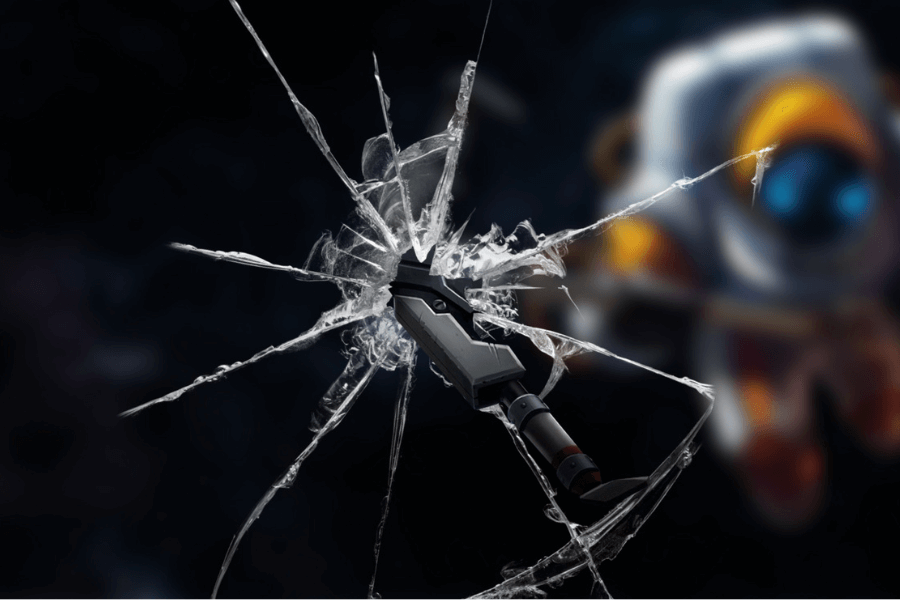Laptop screens are a delicate and significant part. Any problem with the laptop screen can disrupt our whole user experience as no process taking place on the screen would be visible to the users. Most users believe that the only solution for a cracked laptop screen is replacement. However, this is not always the case. Many times, you can fix a cracked laptop screen without replacing it. Begin by restarting your laptop, as a simple reboot might resolve minor glitches. Check for a malfunctioning lid sensor, adjust power settings to manage sleep or hibernation modes, and utilize tools to fix dead pixels.
What Causes Laptop Screen To Crack?
Laptop screens can crack due to various reasons, primarily involving physical damage. Common causes include:
- Accidental drops or impacts can lead to cracks on the laptop screen. If you’re facing screen problems due to these incidents, follow the provided steps to fix a cracked laptop screen without replacing it
- Applying excessive pressure, such as placing heavy objects on the closed laptop, can cause the screen to crack.
- Even small items, like pens or jewelry, left between the screen and keyboard can result in cracks when the laptop is closed.
- In rare cases, manufacturing defects may contribute to spontaneous screen cracks.
- Drastic temperature changes can weaken the screen, making it more susceptible to cracks.
It’s essential to handle laptops with care to prevent screen damage.
8 Effective Ways To Fix Cracked Laptop Screens Without Replacing
Now that you understand the causes of the problem let’s move on to the solutions.
1. Restart Your Laptop
Before you start wondering how to fix the cracked laptop screen without replacing it, try restarting your device. Sometimes, a simple reboot can resolve minor glitches affecting the screen.
2. Examine the Laptop for a Bad Lid Sensor
A malfunctioning lid sensor can contribute to screen issues. Check if the sensor, responsible for detecting whether the laptop is open or closed, is functioning correctly.
3. Check for Sleep or Hibernation Mode
Issues with sleep or hibernation modes may affect the screen when waking up. Adjust power settings and observe if the problem persists.
4. Fix Dead Pixels
Dead pixels can give the illusion of cracks. Utilize online tools or applications designed to fix dead pixels and restore screen functionality.
5. Try a White Screen Saver to Fix Burn-In
If your laptop experiences screen burn-in, a white screen saver can help redistribute pixel usage and minimize the effects. Run the white screen saver for a while and assess the improvements.
6. Check the Wires and Cables
Loose or damaged wires and cables can impact the display. Inspect the connections between the screen and the motherboard, ensuring everything is securely attached.
7. If Nothing Else Works, Replace the Screen
- Gather Necessary Tools: Screwdrivers, prying tools, and a replacement screen.
- Remove the Bezel: Use a prying tool to carefully remove the plastic frame (bezel) around the screen.
- Remove the Broken Screen: Unscrew and disconnect the damaged screen from the laptop.
- Install the New Screen: Connect the new screen, secure it with screws, and reattach the bezel.
- Power On an d Test: Power on the laptop to check if the new screen functions properly.
8. Seek Professional Help from The Mobile Market
For those uncomfortable with DIY repairs or if the issue persists, seeking professional assistance is recommended. At The Mobile Market, we offer expert laptop screen repair services to ensure a precise and effective solution.
Conclusion
In conclusion, fixing a cracked laptop screen without replacement involves troubleshooting. However, in some cases, a replacement might be necessary. Whether opting for a DIY approach or seeking professional help, resolving the issue promptly ensures the continued usability of your laptop. For the best screen replacement services, contact us now!
Frequently Asked Questions
How do you repair laptop screen damage?
Laptop screen damage can often be fixed by following these steps: assess the extent of the damage, replace the screen if necessary, and seek professional help if DIY solutions are challenging.
Can Screen Damage Be Fixed?
Yes, screen damage on laptops can be fixed. It depends on the severity of the damage, with minor issues often addressable through DIY methods and more significant damage requiring professional assistance.
Can Heat Destroy Laptop Screen?
Extreme heat can potentially damage a laptop screen over time, leading to issues like discoloration or malfunctions. It’s crucial to keep laptops in a well-ventilated area and avoid exposing them to excessive heat.